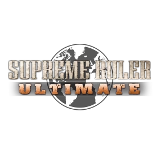For game purposes, an Orbat is the inventory of Land, Air, Sea and Missile units of a region in a map.
- Orbat data is "baked into" a cache file when Creating a Cache
- Orbat data overrides can be used in the .Scenario file
- Placing units through the use of Orbats is one of the longest processes in Creating Cache Files, doing to many as an override will create long load times for a map.
Orbat Files
There are two types of orbat files, .OOB list files and .CSV inventory files.
- The .OOB List indicates what .CSV files to read
- The .OOB fiels are located in \Maps\ORBATS
- The .OOB file(s) to be used in a map are specified in the .scenario file for that map
- The .CSV Inventory files contain the quantities of specific units by ID for a specific region.
- The .CSV Inventory files are located in \Maps\ORBATS
- The .CSV Inventory files are named according to the [regionnumber] as listed in the Regional Data
Orbat Data Formats
- When setting locations for units in reserve they need status = 1 to be in reserve
- When setting locations for deployed units they need status 0= deployed or status 2= deployed and entrenched
The data columns in the file are as follows;
- Unit ID#
- Location X Coordinate
- Location Y Coordinate
- Location Name (Overrides the hex name
- Quantity of unit type specified
- Status of unit (0: Deployed, 1: Reserve, 2: Entrenched)
- BattNum (such as 1st, 5th, etc. Integer values only)
- BattName (override unit name)
- Entrench (Integer value, % entrenchement)
- Efficiency (Float value, % efficiency 0-1)
- Experience (integer value 0-4)
- Special (not supported)
- Str
- current strength value for unit. if blank will be "full health"
- MaxStr
- maximum strength value for unit. Sets value of "full health" (Integer value = # of Pieces in the batt)
- DaysLeft
- if status =1 and location has fabrication will put unit in construction with X days left.
- Facing hex side x (x=0-5)
- Starting Force Size value (Default 0; is imports only if this value is <= Starting Force Size Scenario setting) (GR/SRNG)
- Values not yet included:
- Group# (not supported)
- TargetRole (not supported)
- StatustoBattC (not supported)
- StatustoBattN (not supported)
Any columns beyond this are not used by the game but are notes for the designers. Usually unit class and unit name are included in the files for ease of use.