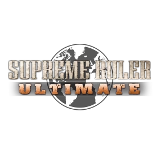Battlegoatstudios (talk | contribs) mNo edit summary |
Tag: Visual edit |
||
| (8 intermediate revisions by 3 users not shown) | |||
| Line 18: | Line 18: | ||
|- |
|- |
||
|eventtime |
|eventtime |
||
| − | |Time slice (1440 per day) to trigger event |
+ | |Time slice (1440 per day) to trigger event |
|- |
|- |
||
|eventtimewind |
|eventtimewind |
||
| − | |Window of time in slices - random - 0 to always trigger on-time. Added at time of import. |
+ | |Window of time in slices - random - 0 to always trigger on-time. Added at time of import. |
|- |
|- |
||
|eventpriority |
|eventpriority |
||
| Line 69: | Line 69: | ||
|- |
|- |
||
|eventpersistcount |
|eventpersistcount |
||
| − | |Amount of time (slices) to continue testing a persist event once it has been reached ( |
+ | |Amount of time (slices) to continue testing a persist event once it has been reached (1 slice = 1 minute, 1440 per day) |
|- |
|- |
||
|eventbonlyff |
|eventbonlyff |
||
| Line 92: | Line 92: | ||
|- |
|- |
||
|eventbcond2or |
|eventbcond2or |
||
| − | |Flag: Either conditional ID can be true for event to be true (otherwise second |
+ | |Flag: Either conditional ID can be true for event to be true (otherwise second condition is AND) |
|- |
|- |
||
|eventbcondnot |
|eventbcondnot |
||
| Line 175: | Line 175: | ||
== Event ID Listing == |
== Event ID Listing == |
||
| − | {| class="wikitable" |
+ | {| class="wikitable sortable" |
|# |
|# |
||
|Event |
|Event |
||
| Line 313: | Line 313: | ||
|- |
|- |
||
|9 |
|9 |
||
| − | |UN Diplomatic Offer Units |
+ | |UN Diplomatic Offer Units |
| + | (United Nations / League of Nations) |
||
|Unit Design # |
|Unit Design # |
||
| |
| |
||
| Line 772: | Line 773: | ||
|- |
|- |
||
|47 |
|47 |
||
| − | |Resource |
+ | |Resource Change |
|Email/News # (optional) |
|Email/News # (optional) |
||
| |
| |
||
| Line 861: | Line 862: | ||
(AI Stance also changes mil initiative all branches) |
(AI Stance also changes mil initiative all branches) |
||
| + | |||
| + | (AI Theatre transfer allows AI to respond to AI Req's beyond usual adjoining theatres) |
||
|- |
|- |
||
|56 |
|56 |
||
| Line 1,026: | Line 1,029: | ||
* i0: Option Setting (bitmask / add values) |
* i0: Option Setting (bitmask / add values) |
||
* i1: Set/Reset Regional ROE element |
* i1: Set/Reset Regional ROE element |
||
| + | *i2: Set default Annex action for regions |
||
|i0: Option (add values): |
|i0: Option (add values): |
||
| Line 1,051: | Line 1,055: | ||
* 15 roecolonycap:1; // If colony, then capture for colony and not the parent |
* 15 roecolonycap:1; // If colony, then capture for colony and not the parent |
||
* 16 roepathallmm:1; // When set Merchant marine will all-path (neutral path) |
* 16 roepathallmm:1; // When set Merchant marine will all-path (neutral path) |
||
| + | |||
| + | i2: 0=Annex, 1=Colonize, 2=Liberate |
||
|- |
|- |
||
|68 |
|68 |
||
| Line 1,309: | Line 1,315: | ||
## f1= # of actual/active Garrisons greater than (ignored if 0) - does NOT count 'popped out' Garrisons |
## f1= # of actual/active Garrisons greater than (ignored if 0) - does NOT count 'popped out' Garrisons |
||
# Regional Tech Test |
# Regional Tech Test |
||
| ⚫ | |||
| − | |||
| ⚫ | |||
| ⚫ | |||
| ⚫ | |||
| − | |||
| − | ## |
+ | ### i3= Does Region know tech #? if -ve: Is region researching Tech #? (ignored if 0) |
| ⚫ | |||
| ⚫ | |||
| ⚫ | |||
| ⚫ | |||
| ⚫ | |||
| ⚫ | |||
| ⚫ | |||
| ⚫ | |||
| ⚫ | |||
| − | |||
| ⚫ | |||
| ⚫ | |||
| ⚫ | |||
| ⚫ | |||
| ⚫ | |||
| ⚫ | |||
| ⚫ | |||
| ⚫ | |||
| ⚫ | |||
| ⚫ | |||
| ⚫ | |||
| ⚫ | |||
| ⚫ | |||
| ⚫ | |||
| + | ### 11-19: BZ same as 1-9 |
||
| ⚫ | |||
| − | ### |
+ | #### 11/12/13 BZ Deployed L/A/S; |
| ⚫ | |||
| ⚫ | |||
| − | ## |
+ | #### 17/18/19 BZ Production L/A/S; |
| ⚫ | |||
| − | ### 11/12/13 BZ Deployed L/A/S; |
||
| ⚫ | |||
| ⚫ | |||
| ⚫ | |||
| ⚫ | |||
| ⚫ | |||
| ⚫ | |||
| ⚫ | |||
| ⚫ | |||
| ⚫ | |||
| ⚫ | |||
| ⚫ | |||
| ⚫ | |||
| + | ### i3= Map Y location (inside BZ) |
||
| ⚫ | |||
| ⚫ | |||
| − | |||
| ⚫ | |||
| ⚫ | |||
| − | ## |
+ | ### i1= Event Sequence ID to test |
| ⚫ | |||
| ⚫ | |||
| ⚫ | |||
| ⚫ | |||
| ⚫ | |||
| ⚫ | |||
| ⚫ | |||
| − | |||
| ⚫ | |||
| ⚫ | |||
| ⚫ | |||
| ⚫ | |||
| ⚫ | |||
| ⚫ | |||
| ⚫ | |||
| ⚫ | |||
| ⚫ | |||
| ⚫ | |||
| ⚫ | |||
| ⚫ | |||
| ⚫ | |||
| ⚫ | |||
| ⚫ | |||
| − | |||
| − | ## |
+ | ### f3= Number in Production greater than; if -ve: in production Queue (ie use .9 for >= 1) |
| ⚫ | |||
| ⚫ | |||
| ⚫ | |||
| ⚫ | |||
| ⚫ | |||
| ⚫ | |||
| ⚫ | |||
| ⚫ | |||
| + | ### i3= Unit/Facility ID# Deployed/Reserve (upgrades: active-online/offline-constr) greater or equal to; (ignored if 0) |
||
| ⚫ | |||
| ⚫ | |||
| ⚫ | |||
| ⚫ | |||
| ⚫ | |||
| ⚫ | |||
| − | |||
| ⚫ | |||
| ⚫ | |||
| ⚫ | |||
| ⚫ | |||
| ⚫ | |||
| ⚫ | |||
| ⚫ | |||
| ⚫ | |||
| ⚫ | |||
| ⚫ | |||
| + | ### i3= Resource # (ignored if 0) |
||
| ⚫ | |||
| ⚫ | |||
| ⚫ | |||
| − | ## |
+ | ### f1= Resource Stock greater than; if -ve: in production actual output greater than (ie use .9 for >= 1) |
| ⚫ | |||
| ⚫ | |||
| ⚫ | |||
| − | |||
| ⚫ | |||
| ⚫ | |||
| − | ## i1= |
+ | ## i1=Cabinet Dept # (See Event 37; 0-5) |
| ⚫ | |||
| ⚫ | |||
| ⚫ | |||
| ⚫ | |||
| ⚫ | |||
| ⚫ | |||
| ⚫ | |||
| − | ## f1= Resource Stock greater than; if -ve: in production actual output greater than (ie use .9 for >= 1) |
||
| ⚫ | |||
| ⚫ | |||
| ⚫ | |||
| ⚫ | |||
| ⚫ | |||
| ⚫ | |||
| ⚫ | |||
| − | # i1=Cabinet Dept # (See Event 37; 0-5) |
||
| ⚫ | |||
| ⚫ | |||
| ⚫ | |||
| ⚫ | |||
| ⚫ | |||
| ⚫ | |||
| ⚫ | |||
| ⚫ | |||
| ⚫ | |||
| ⚫ | |||
| ⚫ | |||
| ⚫ | |||
| ⚫ | |||
| ⚫ | |||
| ⚫ | |||
| − | # i1 = value to test |
||
| ⚫ | |||
| ⚫ | |||
| ⚫ | |||
| ⚫ | |||
| ⚫ | |||
| ⚫ | |||
| ⚫ | |||
| ⚫ | |||
| ⚫ | |||
| ⚫ | |||
| ⚫ | |||
| ⚫ | |||
| ⚫ | |||
| ⚫ | |||
| ⚫ | |||
| ⚫ | |||
| ⚫ | |||
| ⚫ | |||
| ⚫ | |||
| ⚫ | |||
[[Category:Guides]] |
[[Category:Guides]] |
||
Revision as of 13:54, 6 January 2021
Supreme Ruler 1936 builds upon the existing events system but adds a number of new tools
Note: New event types may be added throught the develoment phase. Whatch for section headers.
In the SCENARIO directory, look for any file "scenario_name.csv"
The &&SEVENTS section is preceeded by a row of headers that identify the values used.
Columns are as follows...
| Data Element | Notes |
| _ID | Event's sequential ID number (used for conditional testing) |
| eventtime | Time slice (1440 per day) to trigger event |
| eventtimewind | Window of time in slices - random - 0 to always trigger on-time. Added at time of import. |
| eventpriority | Events with a higher priority will occur first if in the same time slice. -99 to +99 (default 0) |
| eventid | Number of event to do |
| eventparam | Data Parameter for Event |
| eventdbregion | Database Region # for this event; -1 to use SinglePlayer local player (-1 not MP sync compatible) |
| eventotherdbregion | Database Region # for other region in this event (ie vs who, to who, etc) |
| eventbnotally | Flag: Do not trigger if allied to otherplayer; if no otherplayer# then if allied to anyone |
| eventbnotneutral | Flag: Do not trigger if neutral; if no otherplayer# then if neutral to all |
| eventbnotwar | Flag: Do not trigger if at war; if no otherplayer# then if at war with anyone |
| eventbnotifhuman | Flag: Do not trigger if region is human (ignored during FF/Day0 events; only checked regular time) |
| eventbnotifotherhuman | Flag: Do not trigger if other region is human (ignored during FF/Day0 events; only checked regular time) |
| eventparami[4] | Up to four additional integer parameters (ie bodyfills) |
| eventparamf[4] | Up to four additional float parameters (ie bodyfills) |
| eventballowdead | Flag: Allow Event for Dead region. If not set, then either Region and/or OtherRegion being dead will prevent event. |
| eventbdoalways | Flag: Do event even if 'noevents' set on either region (ie previously colonized or decolonized or dead region gets noevents set) |
| eventbpersist | Flag: Event will persist once time reached, runs every slice until event is successful (ie condition met) |
| eventpersistcount | Amount of time (slices) to continue testing a persist event once it has been reached (1 slice = 1 minute, 1440 per day) |
| eventbonlyff | Flag: Only process event in Fast Forward Mode |
| eventbonlyreg | Flag: Only process event in regular time mode (not Fast Forward) |
| eventbnotifMP | Flag: Only process event in Single Player (not in MultiPlayer) |
| eventstatus | Internal/Engine Use (not imported); For Object Use: 0: ongoing; 1: Success; 2: Failure |
| eventconditional | _ID number of event that must have happened / been true for this event to trigger (if only one condition test, must be put here)
If number does not exist, will be seen as false. |
| eventconditional2 | _ID number of additional event that must have happened / been true for this event to trigger. If number does not exist, will be seen as false. |
| eventbcond2or | Flag: Either conditional ID can be true for event to be true (otherwise second condition is AND) |
| eventbcondnot | Flag: Reverse (logical not) final Condition Test result (used by Condition Test event only) |
Example
This is what it would look like in the file:
324000, 43200, 17, 634, 2303, 2306, False, False, False, False, False, , , , , , , , ,
Breakdown of the above example.
| eventtime | eventtimewind | eventID | eventparam | eventdbregion | eventotherdbregion | eventbnotally | eventbnotneutral | eventbnotwary | eventbnotifhuman | eventbnotifotherhu | eventparami0 | eventparami1 | eventparami2 | eventparami3 | eventparamf0 | eventparamf1 | eventparamf2 | eventparamf3 | eventballowdead | eventbdoalways | eventbpersist | eventbonlyff | eventbonlyreg | eventbcond2or | eventbonlyMP | eventconditional | eventpriority | eventconditional2 | eventpersistcount | eventbcondnot | eventbresvd1 | eventbresvd2 |
|---|---|---|---|---|---|---|---|---|---|---|---|---|---|---|---|---|---|---|---|---|---|---|---|---|---|---|---|---|---|---|---|---|
| 324000 | 43200 | 17 | 634 | 2303 | 2306 | False | False | False | False | False |
Event ID Listing
| # | Event | Main Param | Additional Params | Notes |
| 1 | Send Email/News | Email/News # |
|
If no 'otherregion', or email createtype is not 2/AI, then sent from minister
Email params are regionfrom#, regionto# if i0/i1 is 0 To pass a location param, need to use formula: Location hex: (y * 65536 + x), Set news item to city name, set value in i0 of event. |
| 2 | Declare War | Email/News # (optional) |
|
Minister will send War Declared on Us email automatically; mainparam is optional additional email
Not done if already at war Email params are regionfrom#, regionto# |
| 3 | Force Neutral | Email/News # (optional) | Cancel Alliance/transit/los or end War; To send a Peace offer use the 'Send Diplomatic Offer' instead
Email params are regionfrom#, regionto# (Now does both ways) | |
| 4 | Force Alliance | Email/News # (optional) | Force Alliance/transit/los; To send a Alliance offer use the 'Send Diplomatic Offer' instead
Email params are regionfrom#, regionto# (Now does both ways) | |
| 5 | Treaty Set/Reset | Treaty Number |
|
Forces a treaty (one way or both ways)
If one way, dbregion is lesser region... (or this is the region that will list the one-way treaty, so otherdbregion can do the treaty with dbregion) |
| 6 | Send Diplomatic Offer | Treaty Number
(or 0) (-ve for 'Cancel') |
|
|
| 7 | Send Diplomatic Treaty Offer | Email/News # (optional) |
|
Email params are regionfrom#, regionto# |
| 8 | Surrender/ Elimination | Email/News # (optional) |
|
To be Used for Country Mergers as well
Other Region = Who to Surrender to, or 0 for 'Elimination' (can't use '0' for Group or Colony) 1-Group/Unify is NOT annex... it is for startup map, unification votes, friendly grouping (ie Anschluss). If not 'Group/Unify', then standard Surrender will be used and Region Falls email will be generated, unless 'preserve supply' set (use this in FF!) Email params are regionfrom#, regionto# |
| 9 | UN Diplomatic Offer Units
(United Nations / League of Nations) |
Unit Design # |
|
Will be sent to bases/capital
This Event does not issue Newsitem 473 ('UN Supplied Units...' news) |
| 10 | Create Units | Unit Design # |
|
|
| 11 | Set a Victory Hex | Email/News # (optional) |
|
Replaces any prior victory hex |
| 12 | Set AI-Request | Request Type [3] |
|
AI Requests are processed then deleted. See also Event 68.
AI Request types:
|
| 13 | Set Defcon (Alert) Level | New Defcon Level 0-4 |
| |
| 14 | Change Relationships | Email/News # (optional) |
|
Email params are regionfrom#, regionto# |
| 15 | Adjust Treasury |
|
Gives or takes away money | |
| 16 | Adjust Product Stock | Which Prod# 0-10 |
|
Gives or takes away product stock, resources |
| 17 | Set War | Email/News # (optional) | Sets a war without any other countries relationships changing - no approval effects, no forced emails, nothing. | |
| 18 | Independence | Email/News # |
|
Colony will declare independence from its parent.
No effect if no longer a colony. 'otherregion' can be specified for 'NOT' conditions (doesn't have to be parent etc) Email is sent with region#, parent# params |
| 19 | Coup d'etat | Email/News # |
|
This is a change of leadership by the military. So the leader changes, the gov't is a military dictatorship, and it MAY be funded by an outside source - the 2nd region field, which would draw this country closer to that source in both sphere and relations. (Generic Email is 570)
Email param is region# |
| 20 | Leadership change | Email/News # (optional) |
|
Deaths, etc... This is so that specific leaders can be put in charge at specific times. Will coincide with an appropriate newsitem. Use Event32 for Elections.
Email param is region#, selected leader # |
| 21 | (Not Implemented except for f0) |
Email/News # (optional) |
|
Insurgency taken to the next level, where land is being captured by an opposition force to the government. If there is a 2nd region, then that mean this region supported the Civil War and should get a relationship and sphere bonus if successful.
Email param is region# |
| 22 | Research | Email/News # (optional) |
|
Gives a Region a Specific tech at a specific time (includes prerequisites)
Does not trigger regular discovery emails. In FF, will do %age queue on date, prereqs set known Email param is region#, tech# |
| 23 | Class # |
|
Specific Units moved to specific theatres and battlezones. Example is the deployment of nuclear launchers and missiles to Cuba for the Cuban Missile Crisis? (GG: Use Create unit for that one) | |
| 24 | Change Approvals | Email/News # (optional) |
|
0.90 is 90% of previous value (ie DAR 20% to 18%)
1.2 is 120% of previous (up 20%, ie DAR 20 to 24) Can be up or down. Email param is region# |
| 25 | Theatre Settings | Email/News # (optional) |
|
Priority for the country listed, if 0 then for hex owner
Military Priority: 0 to 3 (none to high) - 1 = default Military Focus: 1=Defensive, 2=Balanced (Default), 3=Offensive |
| 26 | Flag Change | Email/News # (optional) |
|
New Flag
Email param is region# |
| 27 | Country Name Change | Email/News # (optional) |
|
Change region name to 'altregionname' 0 / 1 / 2
Must be included in CVP file |
| 28 | (Not Implemented) |
Email/News # (optional) |
|
Old Name to New - No Newsitem for this event
GG: Issue: No source for text string of new name |
| 29 | Capital Move | Email/News # (optional) |
|
Location to move capital to; only successful if new location belongs to region.
Note: This event happens even if no capital move set |
| 30 | Change Leader Profile | Email/News # (optional) |
|
Change to the default settings in the region database for a leader ex. South Africa Caucasian till the end of Apartheid. This does not automatically do a leadership change to select a new leader that matches new profile. |
| 31 | Change Gov't Type | Email/News # (optional) |
|
Changes the Government type cleanly, without civil war.
So the leader changes, and it MAY be funded by an outside source - the 2nd region field, which would draw this country closer to that source in both sphere and relations. |
| 32 | Election Leader Change | Email/News # (optional) |
|
Similar to Event20 but this sets the next election date (for democracies). Default is to set 4 years away.
Email param is region#, selected leader# |
| 33 | BattleZone Setting | Email/News # (optional) |
|
Priority for the country listed, if 0 then for hex owner
Military Priority: 0 to 3 (none to high) Military Focus: 1=Defensive, 2=Balanced (Default), 3=Offensive |
| 34 | Create Facility | Facil Design # |
|
Facility is created, with appropriate complex if needed
If x/y are zero, then auto-locate Done only if hex=eventregion (or its colony), if eventregion=0 then for hex owner In FF with Start Constr, will set %age from date. |
| 35 | Influence Change | Email/News # (optional) |
|
Signifies an event that has a significant +/- effect on a country's world wide Influence (ex. Kennedy creates Peace Corp gives US a slight influence bump)
Values given in actual %age +/-; -ve is bad/worse Our sphere/other sphere only with other region f1/f2 |
| 36 | Damage Hex Facilities
(full hex) |
Email/News # (optional) |
|
100% (1.0) is completely eliminated, 99% or less leaves damaged. All facilities in hex are damaged. |
| 37 | Minister Priority | Email/News # (optional) |
|
0=Production, 1=Research, 2=Finance, 3=State, 4=NotUsed, 5=Defense |
| 38 | Strategic Pool Launch | Email/News # (optional) |
|
Region is who pushes Red Button |
| 39 | Military Buildup | Email/News # (optional) |
|
Trigger AI region to Start military buildup and attack preparation (deploy all units if i0, increase alert etc); Optional vs region for target of buildup |
| 40 | Loyalty Annex | Email/News # (optional) |
|
Surrenders an area of a region based on Loyalty, to another region. First region is region surrendering, 2nd region is to. (2nd region back to life if needed)
If dbregion is zero, then force-transfer to other regardless of owner Change capital if i0/i1 set (ie for back-to-life) |
| 41 | Damage Single Facility
(single facility) |
Email/News # (optional) |
|
If x/y are zero, then auto-locate
Use 1.0 to remove Facility (100% damage) Done only if hex=eventregion, if 0 then for hex owner |
| 42 | Create Transportation | 0: Road, 1:Rail |
|
Done only if hexes=eventregion,
if Region 0 (UN) then hex owner |
| 43 | Transfer BZ Owner | Email/News # (optional) |
|
All hexes in battlezone owned by dbregion are transferred to otherdbregion
(hex is used to determine what BZ to use). If dbregion is zero, then force-transfer to other regardless of owner WM Hexes are not transferred. |
| 44 | Transfer Hex Owner | Email/News # (optional) |
|
Transfer owner of single hex owned by dbregion transferred to otherdbregion
If dbregion is zero, then force-transfer to other regardless of owner
i0, i1 - starting hex (top left corner of box) i2, i3 - ending hex (bottom right corner of box) |
| 45 | Condition Test | Email/News # (optional) |
|
Test a Condition.
Event ID set to 'True' if Condition met. Email only sent if Condition met. See Condition List Below |
| 46 | Trigger Victory/Loss |
|
dbRegion is 'victorywho' region | |
| 47 | Resource Change | Email/News # (optional) |
|
Resource levels are 0-3 for each product;
capped to max/min |
| 48 | Make Region Alive | Email/News # |
|
Takes a region that is 'not alive' and makes them alive. They must get territory by day end or they will not stay alive. (Via BZ or Hex ownership transfer).
If Capital not set, then prior or largest city used. Do not apply to WM region or it will break the map. *** MUST SET ALLOW FOR DEAD CHECKBOX. |
| 49 | Break All Treaties | Email/News # |
|
Break All Treaties and/or Trades between regions |
| 50 | (Not Implemented) |
(requested by Dax - Jan, 2013 - put here as new event, or modify "Create Units" event to allow for starting construction) ,,, create units = i1 - 4... in yellow. | ||
| 51 | (Not Implemented) |
|||
| 52 | (Not Implemented) |
|||
| 53 | Shift/Set Sphere | Email/News # (optional) |
|
Sphere settings from -1 (Axis) to +1 (Allies)
If both 0, then sphere value set to 0 |
| 54 | World Market (UN / United Nations / League of Nations) change | Email/News # (optional) |
|
|
| 55 | AI Stance | Email/News # (optional) |
|
AI Agendas to be defined later...
AI Stance: 0=Normal; 1=Passive, 2=Defensive; 3=Aggressive; 4=Unpredictable (AI Stance also changes mil initiative all branches) (AI Theatre transfer allows AI to respond to AI Req's beyond usual adjoining theatres) |
| 56 | AI Buildups | Email/News # (optional) |
|
Settings -1 for no change
Naval Invasion 1=prep, 2=stage; 0=cancel Forces plan 0:decrease, 2:Stable; 4: Increase |
| 57 | AI Attack | Email/News # (optional) |
|
For Naval attack, region must be in naval prep/stage mode. |
| 58 | (Not Implemented) |
Email/News # (optional) |
|
|
| 59 | Send Objective | Email/News # |
|
If no 'otherregion', or email createtype is not 2/AI, then sent from minister
Email params are regionfrom#, regionto# if i0/i1 is 0 To pass a location param, need to use formula: Location hex: (y * 65536 + x) Event stays FALSE until Email is Accepted, unless email has no 'Accept Objective' (then it starts TRUE). Objective email with "No" or "Disagree" will delete obj - Wording 2/3 can also be supported for alt texts on objectives -
Wording2 and Wording3 (success/failure) do NOT support parameters (%s), so must be worded not to use them ! |
| 60 | Set Event T/F | Email/News # (optional) |
|
Set a different Event to T/F by its ID
Will also reset a persist count on it (default set to 0 and turn persist flag OFF ) |
| 61 | Set Status
(Event / Objective) |
Email/News # (optional) |
|
Set a different Event/Objective Status by its ID
(Any emails/omn triggered by original Event will be deleted when original Event set Complete or Failed - does not affect email type Objective.) |
| 62 | Adjust Victory Points | Email/News # (optional) |
|
(for vicpoints total of Region)
If both 0, then vicpoints set to 0 (except if i2=4) Owned points: all regions will have their on-map owned victory points re-counted (i2-3 set to, or i2=4 add to existing points total) |
| 63 | Set Victory
Points |
Email/News # (optional) |
|
Set or adjust Victory Points for a specific hex.
Hex MUST have an upgrade (facil or town) If no upgrade, then event False and no email sent. (if i3 is not zero, then i3 is done and i2 is ignored) |
| 64 | Apply Victory Points | Email/News # (optional) |
|
i0: 0= All Capitals; 1=Parent Capitals (no colonies);
2= All Ug/Unit type #i1 (Command unit is # 6001) 3= All Unit in Class #i1 to apply to If eventdbregion set, then ONLY done for that region |
| 65 | Set Objective Hex | Email/News # (optional) |
|
Set the visual 'objective marker' on map
Use 0,0 to reset. Only 1 marker at a time. |
| 66 | Force Save | Email/News # (optional) |
|
Trigger Save "SAVEGAME-PLAYER-#" |
| 67 | Set State Options | Email/News # (optional) |
|
i0: Option (add values):
1: Prevent Liberation choice to humanplayer 2: Prevent Colonize ... 4: Prevent Annex … i1: Regional ROE Values+ve to set, -ve to reset: (Not all settings are implemented)
i2: 0=Annex, 1=Colonize, 2=Liberate |
| 68 | Set Hotspot | Request Type |
|
AI Request types: (see below, and Event 12)
Hotspots are different from AI Requests in that they are more heavily processed by the AI and they remain until they are cleared. Note - example - Force size of 24 is force size, 4 (most) with most air support, 20) |
| 69 | Clear Hotspots | Request Type, or -1 for all |
|
Clear All, by hex, by bz, by th
Clear or Refresh (re-set). See Event 12 for Request Definitions. 'Refresh' may not happen if hotspot has expired. |
| 70 | Locate Facility (single facility) | Email/News # |
|
Will auto-locate closest to hex location; capital if 0/0.
For adding OMN etc to a hex, or cond if fac exists. Event is true only if facility is found Email Param 0 is the location, Param 1 is fac# |
| 71 | Garrison Add/Remove | Email/News # (optional) |
|
Add or Remove Garrisons to all facilities in specified hex/bz/th/all, for Region.
Use -8 to remove all, +8 to maximize. Add 10 to make immediate (not build up) |
| 72 | Change hex loyalty | Email/News # (optional) |
|
Change Loyalty of Hex(s) to otherdbregion if owned by dbregion.. If hex isn't dbregion then ignored.
If dbregion is 0, always set to otherdbregion If both are 0, then set loyalty to owner of hex. |
| 73 | Change Efficiency | Email/News # (optional) |
|
|
| 74 | Adjust Units | Email/News # (optional) |
|
Adjust Unit specs in specified hex/bz/th/all for Region
Affects active/reserve/construction |
| 75 | Sphere Leaders | Email/News # (optional) |
|
EventRegion = Superpower of Red Sphere
OtherRegion = Superpower of Blue Sphere (Leave blank for no change) Sphere Name: 0:Axis 1:WarsawPact 2:Red 3:Socialist 4:Region Nm |
Special Note regarding Email : Emails are either sent from an AI leader or from a Minister - this is set in the NEWSITEMS list (createdby of '2' for AI leader).
- When Sent by AI leader: sent FROM 'region' TO 'otherregion'; appears in email of 'otherregion'
- When Sent by Minister: sent FROM Minister of 'region' ABOUT 'otherregion'; appears in email of 'region'
Condition Test List
Copy of line from above. (if in doubt - the one above is the one to be trusted.)
| 45 | Condition Test | Email/News # (optional) |
|
Test a Condition].
Event ID set to 'True' if Condition met. Email only sent if Condition met. See Condition List Below |
The following potential "i0" values have the listed additional parameters.
Where multiple tests exist, they are done via "OR" unless listed otherwise (meaning only one has to be True to set event True).
- Region Relationship with OtherRegion
- i1=0 : Ignore
- i1=1: Allied
- i1=2: Neutral
- i1=3: War
- i1=4: otherdbregion is Colony of dbregion
- i1=5: otherdbregion is Parent of dbregion
- i2= Check if Region & OtherRegion have Treaty # in place (ignored if 0)
- Region Sphere Check
- i1=0: Strong Axis
- i1=1: Strong or Weak Axis
- i1=2: Neutral
- i1=3: Strong or Weak Allied
- i1=4: Strong Allied
- Region has enemies
- i1= minimum # of enemies to test for (ie 1 for 1 or more; 5 for 5 or more)
- i2= bitmask for regions to include
- 0 = all
- 1 = exclude colonies
- 2 = exclude dead
- 4 = exclude sphere same as current region.
- Region has allies
- i1= minimum # of allies to test for
- i2= bitmask for regions to include
- 0 = all
- 1 = exclude colonies
- 2 = exclude dead
- 4 = exclude sphere different than current region.
- Region Diprelationship with OtherRegion (any single test true) - (note - enter 75% as 0.75, which is between 1 and -1.)
- f0= relationship is less than % (ignored if 0)
- f1= relationship is greater than % (ignored if 0)
- f2= casus belli is greater than % (ignored if 0)
- f3= provocation is greater than % (ignored if 0)
- Regional Approval Rating Test
- f0= DAR is less than % (ignored if 0)
- f1= DAR is greater than % (ignored if 0)
- f2= MAR is less than % (ignored if 0)
- f3= MAR is greater than % (ignored if 0)
- Regional Stat Test
- i1= land fab capacity greater than or equal to (ignored if 0)
- i2= air fab capacity greater than or equal to (ignored if 0)
- i3= sea fab capacity greater than or equal to (ignored if 0)
- f0= Population greater than (ignored if 0)
- f1= Treasury greater than (ignored if 0), value in dollars
- f2= GDP/c greater than (ignored if 0)
- f3= WM Rating greater than (ignored if 0)
- Regional Hex Ownership - (used)
- i1= BITMASK (add values): 1: (dbRegion); 2: Allies; 4: Neutrals; 8: Enemies (ie Us+Allies = 3); 0=default dbRegion(1)
- i2= Map X location
- i3= Map Y location
- Regional Tests
- i1= 1: True if WM/UN Member;
- i1= 2: True if Not WM/UN Member
- i1= 3: True if region is a colony of Otherregion
- i1= 4: True if region is a parent of Otherregion
- i1= 5: True if region is alive (also could use eventballowdead flag instead in some cases - not a direct replacement)
- i1= 6: True if region is dead (tombstoned) or inactive - (used)
- i1= 7: True if region is member of Axis Alliance
- i1= 8: True if region is member of Allies Alliance
- i1= 9: True if region is inactive (False if region is Alive or Sleeping/Tombstoned)
- i1=10: True if region is a colony
- i1=11: True if region is independent (not a colony)
- NOT - set to true only if ALL listed events/conditions did NOT happen - (used)
- i1=Event ID
- i2=Event ID (ignored if 0)
- i3=Event ID (ignored if 0)
- OR - set to true if ANY of the listed events happened - (used)
- i1=Event ID
- i2=Event ID (ignored if 0)
- i3=Event ID (ignored if 0)
- AND - set to true only if ALL of the listed events happened - (used)
- i1=Event ID
- i2=Event ID (ignored if 0)
- i3=Event ID (ignored if 0)
- Check Difficulty level (0=easy to 4=hard, 2=normal)
- i1= Military difficulty greater than or equal to (ignored if 0)
- i2= Economic difficulty greater than or equal to (ignored if 0)
- i3= Diplomatic difficulty greater than or equal to (ignored if 0)
- Set to true if region (or otherregion if defined) is Human player
- Region has colonies
- i1= minimum # of colonies to test for (ie 1 for 1 or more; 5 for 5 or more)
- Regional Score Test
- i1= Victory Points greater than or equal to (ignored if 0)
- i2= Victory Points REGION+ALLIES greater than or equal to (ignored if 0)
- i3= score to check 1-6 (total/diplo/eco/tech/civ/mil) (ignored if 0)
- f0= (future use) greater than (ignored if 0)
- f1= (future use) greater than (ignored if 0)
- f2= Score Value to check for greater than (if i3 is set)
- Regional Stat Test II
- i1= land fab queue greater than or equal to (ignored if 0) (includes in-production & queued; may be 1 day later)
- i2= air fab queue greater than or equal to (ignored if 0)
- i3= sea fab queue greater than or equal to (ignored if 0)
- f0= TBA greater than (ignored if 0)
- f1= TBA greater than (ignored if 0)
- f2= TBA greater than (ignored if 0)
- Regional Stat Test III
- i1= land units deployed (if -ve: in reserve) greater than or equal to (ignored if 0)
- i2= air units deployed (if -ve: in reserve) greater than or equal to (ignored if 0)
- i3= sea units deployed (if -ve: in reserve) greater than or equal to (ignored if 0)
- f0= Active Personnel greater than (ignored if 0)
- f1= Reserve Personnel greater than (ignored if 0)
- f2= Total Personnel (active + reserve) greater than (ignored if 0)
- Regional Settings Test (to get values, run game. CTRL+G for udefs. Use udef +1 for value to enter)
- i1= Social Spending Setting to test (count number +1) (1-8) (ignored if 0)
- i2= Social Rating to test +1 (1-8) (ignored if 0)
- i3=TBA
- f0= TBA
- f1= Social Spending #i1 greater than (ignored if 0) - Enter 0.5 for 50%
- f2= Social Rating #i2 greater than (ignored if 0) - Enter 0.15 for 15%
- f3= TBA greater than (ignored if 0)
- Regional Hex Test
- i1= Is Unit/upgrade Type (#) belonging to Region present in hex? (#=6001 CommandUnit, 349 Spy, etc) (ignore if 0)
- i2= Map X location
- i3= Map Y location
- f0= # of requested Garrisons greater than (ignored if 0)
- f1= # of actual/active Garrisons greater than (ignored if 0) - does NOT count 'popped out' Garrisons
- Regional Tech Test
- (If using multiple checks, they operate as OR)
- i1= Does Region know tech #? if -ve: Is region researching Tech #? (ignored if 0)
- i2= Does Region know tech #? if -ve: Is region researching Tech #? (ignored if 0)
- i3= Does Region know tech #? if -ve: Is region researching Tech #? (ignored if 0)
- (If using multiple checks, they operate as OR)
- Regional Unit Test
- (If using multiple checks, they operate as OR)
- i1= Does Region know unit #? if -ve: Is region researching Unit #? (ignored if 0)
- i2= Does Region know unit #? if -ve: Is region researching Unit #? (ignored if 0)
- i3= Does Region know unit #? if -ve: Is region researching Unit #? (ignored if 0)
- (If using multiple checks, they operate as OR)
- Theatre/BattleZone Test - Does NOT work in MultiPlayer; for local Human Player ONLY. Ignored in MP.
- i1= test type:
- TH 1-9
- 1/2/3=Theatre Deployed L/A/S; (used = 1,2)
- 4/5/6=TH Reserve L/A/S;
- 7/8/9=TH Production L/A/S;
- 10=BZ # of hexes in battlezone that player has transit rights (owned/allied/treaty);
- 11-19: BZ same as 1-9
- 11/12/13 BZ Deployed L/A/S;
- 14/15/16 BZ Reserve L/A/S;
- 17/18/19 BZ Production L/A/S;
- TH 1-9
- i2= Map X location (inside TH/BZ)
- i3= Map Y location (inside TH/BZ)
- f0= Test amount greater than this (ignored if 0) Note: float amount, test greater than. ie use .5 to catch 1+
- i1= test type:
- BattleZone Test
- Note - updated only at end of day; either yes/no, cannot test quantity; unit may be land/air/sea
- i1= test type: 1=dbregion owns hex in BZ; 2=dbregion has Unit in BZ
- i2= Map X location (inside BZ)
- i3= Map Y location (inside BZ)
- Note - updated only at end of day; either yes/no, cannot test quantity; unit may be land/air/sea
- Check 'eventstatus' of an event ID
- >>> Note: must set these events to "Regular Time Only". In FF, counting doesn't happen until you start time. <<<
- i1= Event Sequence ID to test
- i2= Status Value to test for (see Event 61 for definitions). If this value = Current Status then test=True. -1 to ignore
- f0=at least # of days that have passed since event happened (event became true) (0 to ignore)
- f1=no more than # days have passed since event happened (event became true) (0 to ignore)
- f2=Random Days value to add to f0/f1 (0 to ignore)
- >>> Note: must set these events to "Regular Time Only". In FF, counting doesn't happen until you start time. <<<
- Regional Unit Production Test - Does NOT work in MultiPlayer; for local Human Player ONLY. Ignored in MP.
- (If using multiple checks, they operate as OR)
- i1= Unit/Facility ID# in Production greater than or equal to; (ignored if 0)
- i2= Unit/Facility ID# in Production greater than or equal to; (ignored if 0)
- i3= Unit/Facility ID# in Production greater than or equal to; (ignored if 0)
- f0= TBA
- f1= Number in Production greater than; if -ve: in production Queue (ie use .9 for >= 1)
- f2= Number in Production greater than; if -ve: in production Queue (ie use .9 for >= 1)
- f3= Number in Production greater than; if -ve: in production Queue (ie use .9 for >= 1)
- (If using multiple checks, they operate as OR)
- Regional Unit Deployment Test - Does NOT work in MultiPlayer; for local Human Player ONLY. Ignored in MP.
- (If using multiple checks, they operate as OR)
- i1= Unit/Facility ID# Deployed/Reserve (upgrades: active-online/offline-constr) greater or equal to; (ignored if 0)
- i2= Unit/Facility ID# Deployed/Reserve (upgrades: active-online/offline-constr) greater or equal to; (ignored if 0)
- i3= Unit/Facility ID# Deployed/Reserve (upgrades: active-online/offline-constr) greater or equal to; (ignored if 0)
- f0= TBA
- f1= Number in Deployed/Active greater than; if -ve: in Reserve/Offline (ie use .9 for >= 1)
- f2= Number in Deployed/Active greater than; if -ve: in Reserve/Offline (ie use .9 for >= 1)
- f3= Number in Deployed/Active greater than; if -ve: in Reserve/Offline (ie use .9 for >= 1)
- (If using multiple checks, they operate as OR)
- Regional Resource/commodity Test
- (If using multiple checks, they operate as OR)
- i1= Resource # (ignored if 0)
- i2= Resource # (ignored if 0)
- i3= Resource # (ignored if 0)
- f0= TBA
- f1= Resource Stock greater than; if -ve: in production actual output greater than (ie use .9 for >= 1)
- f2= Resource Stock greater than; if -ve: in production actual output greater than (ie use .9 for >= 1)
- f3= Resource Stock greater than; if -ve: in production actual output greater than (ie use .9 for >= 1)
- (If using multiple checks, they operate as OR)
- Regional Cabinet Settings Check
- i1=Cabinet Dept # (See Event 37; 0-5)
- i2= Priority # to check (1-31, ignored if zero) (see deptprior.csv in /INI directory for dept,priority number list)
- Sphere Counts, "Sphere has members"
- i1= sphere being tested (0-4), leaning will count leaning and those fully in the sphere.
- i2= minimum # of members to test for (ie 1 for 1 or more; 5 for 5 or more) (use Conditional Not for less than)
- Regional Gov. Type
- i1= gov type of dbregion (1-7)
- Stat Test economy
- i1 = value to test
- 1 - Income
- 2 - Expenses
- 3 - Surplus/Deficit
- i2 = 0 for daily, 1 for annually
- f0 = is greater than (negative value for is less than)
- i1 = value to test
- Strategic Pool Test (Not Implemented Yet)
- f0 = land units count > x (negative for less than)
- f1 = air units count > x (negative for less than)
- f2 = naval units count > x (negative for less than)
- f3 = missile units count > x (negative for less than)
- Support Condemn test (Not Implemented Yet
- i1= 1: True if dbregion has support set for otherdbregion
- i2= 1: True if dbregion has neutral set for otherdbregion
- i3= 1: True if dbregion has condemn set for otherdbregion