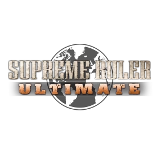Supreme Ruler 1936 builds upon the existing events system but adds a number of new tools
Note: New event types may be added throught the develoment phase. Whatch for section headers.
In the SCENARIO directory, look for any file "scenario_name.csv"
The &&SEVENTS section is preceeded by a row of headers that identify the values used.
Columns are as follows...
- ID
- This is a unique ID assigned to each event which can be referenced by other events.
- Modders are encouraged to begin numbering their events at 90000 to avoid potential conflicts with events added during development.
- eventtime,
- Integer value, minimum number of days before event can occur
- days are multiples of 1440. 7200=5 days
- eventtimewind,
- Integer value, maximum number of days past eventtime that event might occur
- days are multiples of 1440. 7200=5 days
- eventid,
- Event type specified by ID, See table below.
- eventparam,
- eventdbregion,
- eventotherdbregion,
- eventbnotally,
- eventbnotneutral,
- eventbnotwary,
- eventbnotifhuman,
- eventbnotifotherhu,
- eventparami0,
- eventparami1,
- eventparami2,
- eventparami3,
- eventparamf0,
- eventparamf1,
- eventparamf2,
- eventparamf3,
- eventballowdead
- eventbdoalways
- eventbpersist
- Event will keep checking for it's conditions or it's required events to be met and will become true when those occur
- eventbonlyff
- eventbonlyreg
- eventbcond2or
- When = 0, eventconditional AND eventconditional2 must be true for event line to become active.
- When = 1, eventconditional OR eventconditional2 must be true for event line to become active.
- eventbonlyMP
- eventconditional
- First ID that must be true for the event line to become active.
- eventpriority
- If multiple events occur on the same timeslice the would normally occur in ID order. With priority, the order can be controlled. Events count down, 99 would happen first, 1 would happen last.
- eventconditional2
- Second ID that must be true for the event line to become active
- eventpersistcount
- eventbcondnot
- NOT value to be used to invert condition check result. Instead of test condition Treasury > X can test for Treasury NOT > X for example.
- eventbresvd1
- eventbresvd2
Example
This is what it would look like in the file:
324000, 43200, 17, 634, 2303, 2306, False, False, False, False, False, , , , , , , , ,
Breakdown of the above example.
| eventtime | eventtimewind | eventID | eventparam | eventdbregion | eventotherdbregion | eventbnotally | eventbnotneutral | eventbnotwary | eventbnotifhuman | eventbnotifotherhu | eventparami0 | eventparami1 | eventparami2 | eventparami3 | eventparamf0 | eventparamf1 | eventparamf2 | eventparamf3 | eventballowdead | eventbdoalways | eventbpersist | eventbonlyff | eventbonlyreg | eventbcond2or | eventbonlyMP | eventconditional | eventpriority | eventconditional2 | eventpersistcount | eventbcondnot | eventbresvd1 | eventbresvd2 |
|---|---|---|---|---|---|---|---|---|---|---|---|---|---|---|---|---|---|---|---|---|---|---|---|---|---|---|---|---|---|---|---|---|
| 324000 | 43200 | 17 | 634 | 2303 | 2306 | False | False | False | False | False |
Event ID Listing
| ID | Event | Main Param | Additional Params | Notes |
|---|---|---|---|---|
| 1 | Send Email/News | Email/News # |
|
If no 'otherregion', or email createtype is not 2/AI, then sent from minister |
| 2 | Declare War | Email/News # (optional) | Minister will send War Declared on Us email automatically; mainparam is for optional additional email | |
| 3 | Force Neutral | Email/News # (optional) | Cancel Alliance/transit/los or end War; To send a Peace offer use the 'Send Diplomatic Offer' instead | |
| 4 | Force Alliance | Email/News # (optional) | Force Alliance/transit/los; To send a Alliance offer use the 'Send Diplomatic Offer' instead | |
| 5 | Set or Reset Treaty | Treaty Number |
|
Forces a treaty (one way or both ways) |
| 6 | Send Diplomatic Offer | Treaty Number (or 0)
(-ve for 'Cancel') |
|
|
| 7 | Send Diplomatic Treaty Offer | Email/News # (optional) |
|
|
| 8 | Surrender/Elimination | Email/News # (optional) |
|
Other Region = Who to Surrender to, or 0 for 'Elimination'
If not 'Group/Unify', then standard Surrender will be used and Region Falls email will be generated |
| 9 | UN Diplomatic Offer Units | Unit Design # |
|
Will be sent to bases/capital
This Event does not issue Newsitem 473 ('UN Supplied Units...' news) |
| 10 | Create Units | Unit Design # |
|
|
| 11 | Set a Victory Hex | Email/News # (optional) |
|
Replaces any prior victory hex |
| 12 | Set an AI-Hotspot | Request Type [3] |
|
|
| 13 | Set Defcon Level | New Defcon Level 0-4 |
| |
| 14 | Change Relationships | Email/News # (optional) |
|
|
| 15 | Adjust Treasury |
|
Gives or takes away money | |
| 16 | Adjust Product Stock | Which Prod# 0-10 |
|
Gives or takes away product stock |
| 17 | Set War | Email/News # (optional) | Sets a war without any other countries relationships changing - no approval effects, no forced emails, nothing. | |
| Added for Cold War | ||||
| 18 | Set Independence | Email/News # (optional) | Colony will declare independence from its parent.
No effect if no longer a colony. 'otherregion' can be specified for 'NOT' conditions (doesn't have to be parent etc) Email is sent with region#, parent# params | |
| 19 | Coup de'tat | Email/News # (optional) | This is a change of leadership by the military. So the leader changes, the gov't is a military dictatorship, and it MAY be funded by an outside source - the 2nd region field, which would draw this country closer to that source in both sphere and relations. (Generic Email is 570)
Email param is region# | |
| 20 | Leadership change | Email/News # (optional) | i0: New Leader #; if 0 then random
Deaths, etc... This is so that specific leaders can be put in charge at specific times. Will coincide with an appropriate newsitem. Use Event32 for Elections. Email param is region#, selected leader # | |
| 22 | Research | Email/News # (optional) | i0: Tech ID to give finished
i1: Tech ID to start in queue i2: Unit ID to give finished i3: Unit ID to start in queue Gives a Region a Specific tech at a specific time (includes prerequisites) Does not trigger regular discovery emails. Email param is region#, tech# | |
| 24 | Change Approvals | Email/News # (optional) | f0: change in DAR or 0
f1: change in MAR or 0 0.90 is 90% of previous value (ie DAR 20% to 18%) 1.2 is 120% of previous (up 20%, ie DAR 20 to 24) Can be up or down. Email param is region# | |
| 25 | Theatre Settings | i0: Theatre priority, -1 for no change
i1: Theatre focus, -1 for no change i2: Map x-location i3: Map y-location |
Priority for the country listed, if 0 then for hex owner
Military Priority: 0 to 3 (none to high) Military Focus: 1=Defensive, 2=Balanced (Default), 3=Offensive | |
| 26 | Flag Change | Email/News # (optional) | i0: New Flag #
New Flag Email param is region# | |
| 29 | Move Capital | Email/News # (optional) | i0: Map x-location
i1: Map y-location Location to move capital to; only successful if new location belongs to region. | |
| 30 | Change Leader Profile | Email/News # (optional) | i0: Primary Race
i1: Secondary Race i3: religionstate F0: fanaticism |
Change to the default settings in the region database for a leader ex. South Africa Caucasian till the end of Apartheid. This does not automatically do a leadership change to select a new leader that matches new profile. |
| 31 | Change Gov't Type | Email/News # (optional) | i0: New Leader #; if 0 then random
i1: New govtype (1=Democ, 3=Comm etc) |
Changes the gov't type cleanly, without civil war.
(No world relations shifts) |
| 32 | Election Leader Change | Email/News # (optional) | i0: New Leader #; if 0 then random
i1: # of days to next election; 0= 4 years |
Similar to Event20 but this sets the next election date (for democracies). Default is to set 4 years away.
Email param is region#, selected leader# |
| 33 | BattleZone Setting | i0: Battlezone priority, -1 for no change
i1: Battlezone focus, -1 for no change i2: Map x-location i3: Map y-location |
Priority for the country listed, if 0 then for hex owner
Military Priority: 0 to 3 (none to high) Military Focus: 1=Defensive, 2=Balanced (Default), 3=Offensive | |
| 34 | Create Facility | Facil Design # | i0: (Unused)
i1: 0=Start Constr, 1=Full Strength i2: Map x-location i3: Map y-location |
Facility is created, with appropriate complex if needed |
| 35 | Influence Change | Email/News # (optional) | f0: +/- change to world integrity of nation
f1: +/- change versus other regions f2: +/- change in other region belli -ve for worse (higher) belli f3: 1.0: only in our sphere, -1.0: only othsph 0.0 for entire world; partial ok Only affects f1/f2 |
Signifies an event that has a significant +/- effect on a country's world wide Influence (ex. Kennedy creates Peace Corp gives US a slight influence bump)
Values given in actual %age +/-; -ve is bad/worse Our sphere/other sphere only with other region f1/f2 |
| 36 | Damage Facilities | Email/News # (optional) | i0: Map x-location
i1: Map y-location f0: Amount of damage 0.0 - 1.0 (0-100%) |
100% (1.0) is completely eliminated, 99% or less leaves damaged. All facilities in hex are damaged. |
| 37 | Minister Priority | i0: Cabinet Department
i1: Priority # i2: 0=Off, 1=On |
0=Production, 1=Research, 2=Finance, 3=State, 4=NotUsed, 5=Defense | |
| 38 | Strategic Pool Launch | Email/News # (optional) | i0: level 0-3 (25%-100%) | Region is who pushes Red Button |
| 39 | Military Buildup | Email/News # (optional) | Trigger AI region to Start military buildup (deploy units, increase alert etc); Optional vs region for target of buildup | |
| Added in 7.3.1 | ||||
| 40 | Loyalty Annex | Email/News # (optional) | i0: Set Capital x-location i1: Set Capital y-location |
Surrenders an area of a region based on Loyalty, to another region. First region is region surrendering, 2nd region is to. (2nd region back to life if needed) If dbregion is zero, then force-transfer to other regardless of owner |
| 41 | Damage Facility (single facility) | Facil Design # | i0: Map x-location i1: Map y-location |
If x/y are zero, then auto-locate Use 1.0 to remove Facility (100% damage) |
| 42 | Create Transportation | 0: Road, 1:Rail | i0: Start Map x-location i1: Start Map y-location |
Done only if hexes=eventregion, if 0 then hex owner |
| 43 | Transfer BZ Owner | Email/News # (optional) | i0: Map x-location i1: Map y-location |
All hexes in battlezone owned by dbregion are transferred to otherdbregion (hex is used to determine what BZ to use). |
| 44 | Transfer Hex Owner | Email/News # (optional) | i0: Map x-location i1: Map y-location |
Transfer owner of single hex owned by dbregion transferred to otherdbregion If dbregion is zero, then force-transfer to other regardless of owner |
| Added for SR1936 | ||||
| 45 | Condition Test | Email/News # (optional) | i0: Condition To Test (#) i1 etc: Condition Parameter |
Test a Condition Event ID set to 'True' if Condition met or when eventbcondnot=1 if condition NOT met. |
| 46 | Trigger Victory/Loss | i0: Victory Code | See Victory Types (to be posted) for codes dbRegion is 'victorywho' region | |
| 48 | Make Region Alive | Email/News # (optional) | i0: Set Capital x-location i1: Set Capital y-location |
Takes a region that is 'not alive' and makes them alive. They must get territory by day end or they will not stay alive. (Via BZ or Hex ownership transfer). If Capital not set, then prior or largest city used. |
| 49 | Break All Treaties | Email/News # (optional) | i0: 0=Both; 1=Treaties only; 2=Trades only i1: 0=No Effects, 1=Approval Effects, |
Break All Treaties and/or Trades between regions |
| 53 | Shift/Set Sphere | Email/News # (optional) | f0: shift in sphere (or 0) (added to current) f1: shift in sphere (or 0) (Set Actual Value) |
Sphere settings from -1 (Axis) to +1 (Allies) If both 0, then sphere value set to 0 |
| 54 | World Market (UN / United Nations / League of Nations) change | Email/News # (optional) | i0: 0=no change; 1=join; 2=leave i1: =1 to set WM approval as ABSOLUTE |
|
| 55 | AI Agenda/Stance | Email/News # (optional) | i1: Set AI Stance; -1 for no change | AI Stance: 0=Passive, 1=Defensive; 2=Normal; 3=Aggressive; 4=Unpredictable |
| 56 | AI Buildups | Email/News # (optional) | i0: Military Buildup (0/1 False/True) i2: Set Naval Invasion Prep (0/1/2) |
Settings -1 for no change Navail Invasion 1=prep, 2=stage; 0=cancel |
| 57 | AI Attack | Email/News # (optional) | i0: Launch Attack against other region; 1=land, 2=naval | For Naval attack, region must be in naval prep/stage mode. |
| 59 | Send Objective | Email/News # (optional) | i0-i3, f0-f3: Bodyfills sent to email msg |
If no 'otherregion', or email createtype is not 2/AI, then sent from minister Email params are regionfrom#, regionto# if i0/i1 is 0 |
| 60 | Set Event T/F | Email/News # (optional) | i0: Event Sequence ID i1: T/F (1/0) |
Set a different Event to T/F by its ID Will also reset a persist count on it |
| 61 | Set Status (Event / Objective) | Email/News # (optional) | i0: Event Sequence ID i1: Status: |
Set a different Event/Objective Status by its ID |
| 62 | Adjust Victory Points | Email/News # (optional) | i0: Points add/subtract from current i1: Points set actual value |
(for vicpoints total of Region) If both 0, then vicpoints set to 0 (except if i2=4) |
| 63 | Set Victory Points | Email/News # (optional) | i0: Map x-location i1: Map y-location |
Set or adjust Victory Points for a specific hex. Hex MUST have an upgrade (facil or town) |
| 64 | Apply Victory Points | Email/News # (optional) | i0: Element to apply to i1: Element second part |
i0: 0= All Capitals; 1=Parent Capitals (no colonies); 2= All Ug/Unit type #i1 (Command unit is # 6001) |
| 65 | Set Objective Hex | Email/News # (optional) | i0: Map x-location i1: Map y-location |
Set the visual 'objective marker' on map Use 0,0 to reset. Only 1 marker at a time. |
| 68 | Set Hotspot | Request Type;
0: Garrison 1: Defense 2: Assistance 3: Resupply 4: Air Support of Ground units 5: Transport units 6: Sea Resupply 7: Sea Attack 8: Attack / Land Attack 9: Battle Support 10: City Rescue 11: Air Intercept 12: City Lost 13: Base Lost 14: Industry Lost 15: Land Lost |
i0: Force size 0-4 + AirSup 0/10/20
i1: Focus 0-2 Def/Bal/Offenxsive + (Priority 0/10/20) i2: Map x-location i3: Map y-location |
AI Request types: (see below, and Event 12)
Hotspots are different from AI Requests in that they are more heavily processed by the AI and they remain until they are cleared. Note - example - Force size of 24 is force size, 4 (most) with most air support, 20) |
| 69 | Clear Hotspots | Request Type, or -1 for all | i0: 1=clear, 2=refresh i1: 0=hex, 1=bz, 2=th, 3=all |
Clear All, by hex, by bz, by th Clear or Refresh (re-set). |
| 70 | Locate Facility (single facility) | Email/News # | i0: Map x-location i1: Map y-location |
Will auto-locate closest to hex location; capital if 0/0.
For adding OMN etc to a hex, or cond if fac exists. Event is true only if facility is found Email Param 0 is the location, Param 1 is fac# |
| 73 | Change Efficiency
(untested) |
Email/News # (optional) | ix: 1=Set fx as ABSOLUTE value (otherwise just adjust +/- in float values) f0: Target Military Efficiency Value |
|
| 74 | Adjust Units (untested) |
Email/News # (optional) | i0: Unit Equip ID to affect, 0 for all i1: 0=hex, 1=bz, 2=th, 3=all |
Adjust Unit specs in specified hex/bz/th/all for Region
Affects active/reserve/construction |
| 75 | Sphere Leaders (untested) |
Email/News # (optional) | i0: Sphere Naming | EventRegion = Superpower of Red Sphere
OtherRegion = Superpower of Blue Sphere (Leave blank for no change) |
Special Note regarding Email : Emails are either sent from an AI leader or from a Minister - this is set in the NEWSITEMS list (createdby of '2' for AI leader).
- When Sent by AI leader: sent FROM 'region' TO 'otherregion'; appears in email of 'otherregion'
- When Sent by Minister: sent FROM Minister of 'region' ABOUT 'otherregion'; appears in email of 'region'