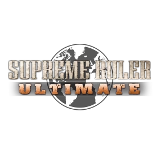I picked a game video resolution that my monitor doesn't support; how can I set it back?
In most cases the game will reset itself to 1024x768, but if it doesn't then you should follow these steps:
Make sure you have the latest update installed (the most recent versions have some improvements in resolution options); Type the following command into the Windows Start/Search or Run box from the Start Menu (depending upon which version of Windows you have): For Supreme Ruler 2020: supremeruler2020.exe -window For Supreme Ruler 2020 Global Crisis or Gold: supremeruler2020gc.exe -window This will start up the game in Windowed mode, from there you can go to the graphics options menu and change to a more appropriate resolution. SR2020 runs best in the same resolution as your desktop; right click on your desktop to find details on the display settings, and match that from the choices that SR2020 gives you.