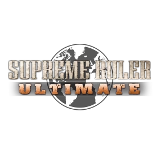| Description | Hotkey |
|---|---|
| Short Desc | Disp Key |
| Cycle Map Hotspots | <TAB> |
| Pause Game | <PAUSE> |
| Cancel Current Action / Open Game Menu | <ESC> |
| Show Last Map Event | <SPACE> |
| Increase Game Speed | <PAGE UP> |
| Decrease Game Speed | <PAGE DOWN> |
| Increase Map Zoom | <END> |
| Decrease Map Zoom | <HOME> |
| Select Group # | <#> |
| Create Group # | <Ctrl> + <#> |
| Add Group # to selection | <Shift> + <#> |
| Add to Group # | <Ctrl> + <Shift> + <#> |
| Atlas / Scorecard | <A> |
| Open Build Controls | <B> |
| Centre Map on Selected Hex | <C> |
| Centre Map on Capital | <Ctrl> + <C> |
| Alternate HUD Display | <Shift> + <D> |
| Show Garrisons Overlay | <G> |
| Show Map Grid | <Ctrl> + <G> |
| Show High Ground Overlay | <H> |
| Toggle Unit Sizes | <Shift> + <J> |
| Toggle Unit Zoom option | <Ctrl> + <Shift> + <J> |
| Toggle Fog of War/Line of Sight | <L> |
| Toggle Loyalty Overlay | <Ctrl> + <L> |
| Load Player Settings | <Shift> + <L> |
| Mute Sound | <Ctrl> + <M> |
| Silo Control | <O> |
| Pause Game | <P> or PAUSE |
| Toggle Unit Path Lines | <Shift> + <P> |
| Toggle Terrain Production Overlay | <Q> |
| Quit Game | <Ctrl> + <Q> |
| Open Research Spending | <R> |
| Toggle 3D Perspective | <Ctrl> + <R> |
| Toggle 3D Perspective | <Shift> + <R> |
| Supply Model Map Overlay | <S> |
| Save Player Settings | <Shift> + |
| Game Settings | <Ctrl> + <Shift> + <S> |
| Ground Defense Overlay | <T> |
| Show Terrain Layer | <Ctrl> + <T> |
| Low Visibility/Close Combat Overlay | <V> |
| Water Overlay | <W> |
| Max Zoom Out | <Ctrl> + <X> |
| Open Satellite Control | <Y> |
| Normal Zoom Level | <Z> |
| Max Zoom In | <Ctrl> + <Z> |
| Increase Map Zoom | <+> (Keypad) |
| Decrease Map Zoom | <-> (Keypad) |
| Open Sub-Department #1 | <Shift> + <F#> |
| Department - Land | <F2> |
| Open Sub-Department #2 | <Shift> + <F2> |
| Department - Production | <F3> |
| Open Sub-Department #3 | <Shift> + <F3> |
| Department - Research | <F4> |
| Open Sub-Department #4 | <Shift> + <F4> |
| Department - Finance | <F5> |
| Open Sub-Department #5 | <Shift> + <F5> |
| Department - State | <F6> |
| Open Sub-Department #6 | <Shift> + <F6> |
| Department - Ops | <F7> |
| Open Sub-Department #7 | <Shift> + <F7> |
| Department - Defense | <F8> |
| Open Sub-Department #8 | <Shift> + <F8> |
| Department - Unit Command | <F9> |
| Open Sub-Department #9 | <Shift> + <F9> |
| Annual/Daily Toggle | </> |
| Go to Next Complex | <]> |
| Go to Previous Complex | <[> |
| Go to Next Facility | <Shift> + <]> |
| Go to Previous Facility | <Shift> + <[> |
Advertisement
Hotkeys
Advertisement