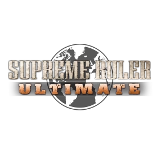The terrain properties are defined in the DEFAULT.TERX file found in the /Maps/DATA folder. The file can be opened in notepad or renamed as a .csv to be opened in a spreadsheet program. The file contains headers but no details about the data:
TSetx and RaXxx columns unused
Mx columns are movement penalties for moving through the terrain based on the movement types. These are the same movement types that can be assigned to a unit in the DEFAULT.UNIT file.
Dx columns are Defense values based on the attack type as per units (Ground, Air, Indirect, Close)
Sup - undefined
Wear - undefined
Entrch - Entrenchement bonus
Nav? - True = naval
Trp? - True = Tropical
Des? - True = Desert
Alp? - True = Alpine
Frz? - True = Freezable
Vis? - True = Low Visibility
All columns after this point define what mesh/textures to use for a given terrain type.